Top Things To Remember When Working Remote in 2021.
Working remotely nowadays has become quite appealing to both employers and employees alike. Employees are no longer greeted with the daily annoyance of rush hour traffic or the lengthy blank stare into the closet, trying to decide which of the same five shirts to wear on that day.
For others, working from home can be a bit more challenging to acclimate to from the daily office life to a functional home office, and I need not mention being technically equipped!
Many of us have had the luxury of having an IT department to call upon for all your technical issues and have your workstation magically set up for you on your first day of work.
When the COVID19 pandemic hit, many employees suddenly left to figure out what on earth is VPN and where do all these cords go. Facetime was often the most technical savvy many of us had ever been or thought we could be.
To be successful, both as the employee and secure as the employer, you need to use the right technology.
Video conferencing and live meetings
 Video conferencing is most important when it comes to the transition from office to home office life. It allows for that instant connection with your colleagues and staff.
Video conferencing is most important when it comes to the transition from office to home office life. It allows for that instant connection with your colleagues and staff.
Video conferencing can connect you one on one with your boss, or your whole team can be on the conference call for a team meeting/training. Skype, Teams, and Rocket Chat are quick video communication forms to send a short pop-up message to one person or a group.
For larger meetings that allow screen sharing and live face time for a more ‘formal collaboration,’ many use platforms such as Webex, Zoom, and Google Meets, to name a few.
Hardware
Your hardware is the most essential and primary starting point. Make sure you have all of the crucial equipment to do the job from home. Take inventory of the daily devices you need: phone, fax, computers, printers, etc. Make sure you have high-speed internet, even maybe have an ethernet cord on hand just if the WiFi signal is slow.
VoIP
Voice over Internet Protocol allows employees to use their office phone anywhere; calls can be accessed via the computer or forwarded to another location. With VoIP, you can also e-fax and instantly fax documents without the use of a fax machine.
You can also utilize the phone system to record phone calls between customers and your staff to ensure your clients are getting quality service, and these recordings may also be used for training purposes.
Software
You will need access to all of the software your company uses if not already installed on your device. To save time and avoid frustration, make sure everyone understands all the software needed for them to be able to do their job successfully.
Consider upgrading to Microsoft 365 as opposed to the typical standard office software. This version has additional features that allow for file storage and sharing, teamwork, communication tools, and mobile device management. You also need to ensure you have the appropriate cybersecurity software.

Cybersecurity
Cybersecurity is the practice of defending computers, servers, mobile devices, electronic systems, networks, and data from malicious attacks. There are several types of cybersecurity. There is network security, which protects you from intruders and malware.
Application security protects software and devices to ensure the data within it is not compromised or stolen. There are many cybersecurity systems available, and some that cater to particular industries.
Using a VPN (there’s that acronym again) is known as a Virtual Private Network. This tool protects online privacy, and without it, everything on your device can be intercepted or viewed by other people.
Your Internet Protocol Address, also known as your IP address, can be traced to your physical location. The VPN encrypts your IP address so that hackers or individuals no longer have access to what you are doing.
Project Management
There are several project management platforms available to replace the whiteboard and morning meetings for project updates. These will allow you to assign projects, set dates, and view the progress. Some of the more popular systems are Trello, Basecamp, Wrike, and Monday, which seems to be rated quite highly. Not all of them are free; however, many allow a free trial for you to give it a test drive.
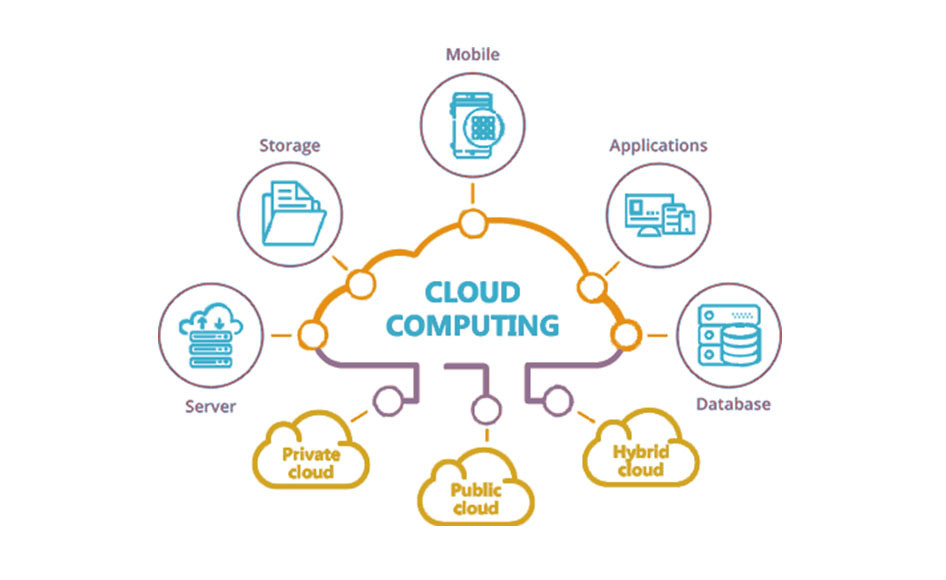
Cloud Computing
With so many leading companies such as IBM, Amazon, Google Cloud, Microsoft Azure, Oracle Cloud, Alibaba, and so many more that have created incredible Cloud Computing platforms, most businesses are transitioning to these virtual spaces.
According to recent studies, most employers found the following to be the top benefits for using these platforms.
- Cost Savings
- Security
- Flexibility
- Mobility
- Increased Collaboration
- Quality Control
- Disaster Recovery
- Loss Prevention
- Automatic Software Updates
- Competitive Edge
- Sustainability
Now that you have a head start on technological must-haves, you must also ensure that you are set up mentally for working remotely. Make sure your workstation/area is set up ergonomically correct. Set up your office area away from your ‘home’ or downtime area, one where you can close the door and walk away.
Make sure you stick to a routine just as you would if you were going into the office. By this, I mean, get up and shower put on clothes that make you ready for the day, not just for video calls. Be sure to take your lunch breaks as personal time and not perform household chores during this time.
Take some extra time after work to decompress and have ‘me time’ just as you would as if you had that ½ hour drive home alone. And most importantly, be sure to stay well connected socially.
